Pi Network (PI) Strengthens Security with Two-Factor Authentication (2FA) – A Complete Guide to Securing Your Account and Ensuring Smooth Migration to the Mainnet
After a successful debut with its open mainnet last month, Pi Network (PI) has been working tirelessly to expand its platform’s utility, security, and overall user experience. On Pi Day, the network introduced .pi domains, offering users the opportunity to bid for unique .pi domain names using Pi tokens. Now, in an important step to enhance the security of its ecosystem, Pi Network has introduced an essential security feature—Two-Factor Authentication (2FA)—to protect user accounts and ensure a smooth migration to the Mainnet.
What is Two-Factor Authentication (2FA)?
Two-Factor Authentication (2FA) is a security protocol that adds an extra layer of protection to your account by requiring two forms of identification before granting access. This method ensures that even if a malicious actor gains access to your password, they would still need a second piece of information to gain full control of your account. The most common 2FA methods involve something you know (like a password) and something you have (such as a smartphone or an email address).
In the context of Pi Network, 2FA is now a necessary step for some Pioneers to complete before their Pi tokens are successfully migrated to the Mainnet blockchain. This update aims to confirm the ownership of Pi Wallets by verifying a trusted email address, adding an additional layer of security to safeguard your account and Pi holdings.
Why Did Pi Network Implement 2FA?
With the Pi Network’s open mainnet now fully operational, the team behind Pi Network is focused on bolstering security for all users while also improving the platform’s overall utility. The migration to the Mainnet represents a significant milestone, and with it comes the need for robust protection against unauthorized access.
By introducing 2FA, Pi Network addresses several important concerns:
- Protection Against Account Hijacking: 2FA ensures that even if someone gains access to your password, they won’t be able to access your funds without completing a second verification step.
- Secure Migration Process: As Pi Network transitions from the testnet to the mainnet, the security of user funds is paramount. 2FA ensures that only authorized users can migrate their Pi tokens.
- Phishing and Scam Prevention: The added security prevents hackers from easily hijacking accounts through phishing schemes, where malicious actors attempt to impersonate Pi Network’s communication.
How to Secure Your Pi Network Account with 2FA
If you’re a Pi Network user, securing your account with 2FA is essential, especially now that Pi tokens are being migrated to the Mainnet. The process to enable 2FA is relatively straightforward, but certain steps need to be followed to ensure you’re fully secured.
Steps to Set Up 2FA on Pi Network
Step 1: Set Up a Trusted Email
The first step to setting up 2FA on your Pi Network account is to add a trusted email address. This step is crucial because your Pi Wallet will be tied to this email address for verification purposes. Here’s what you need to do:
- Log into your Pi Network account and open the Pi Mining App.
- If you haven’t already done so, complete a liveness check to verify that you are indeed the account owner. This will help Pi Network ensure that the right person is linking their email.
- Once you’ve completed the check, you’ll receive a prompt within the app to provide a trusted email address.
- Make sure to use an email address that is both secure and accessible to you. This will serve as your primary communication point for receiving critical updates from Pi Network.
Important Note: Only KYC-verified Pioneers (including those with tentative KYC status) are eligible to add a trusted email address. If your KYC verification is still pending, you will need to complete that first.
Step 2: Confirm Your Migration Wallet
Once you’ve successfully added a trusted email, you will need to confirm your migration wallet. This ensures that your Pi tokens are safely transferred to the Mainnet. Here’s how to confirm your migration wallet:
- After linking your trusted email, you will receive a prompt within the app after each mining session or via email notifications.
- Alternatively, you can go to the Mainnet Checklist in the app and follow the instructions to confirm your wallet migration.
- If you don’t have a migration wallet set up yet, you will be prompted to create one during this process.
Step 3: Verify via Email
Once you’ve completed the previous steps, you’ll receive an email to confirm that you can access the migration wallet you’ve selected. Simply follow the instructions within the email to finalize this process.
Important Security Notice: Pi Network will only send emails from the address “[email protected].” Be cautious and avoid responding to any emails from other addresses, as they could be phishing attempts. Always verify the authenticity of the email before clicking on any links.
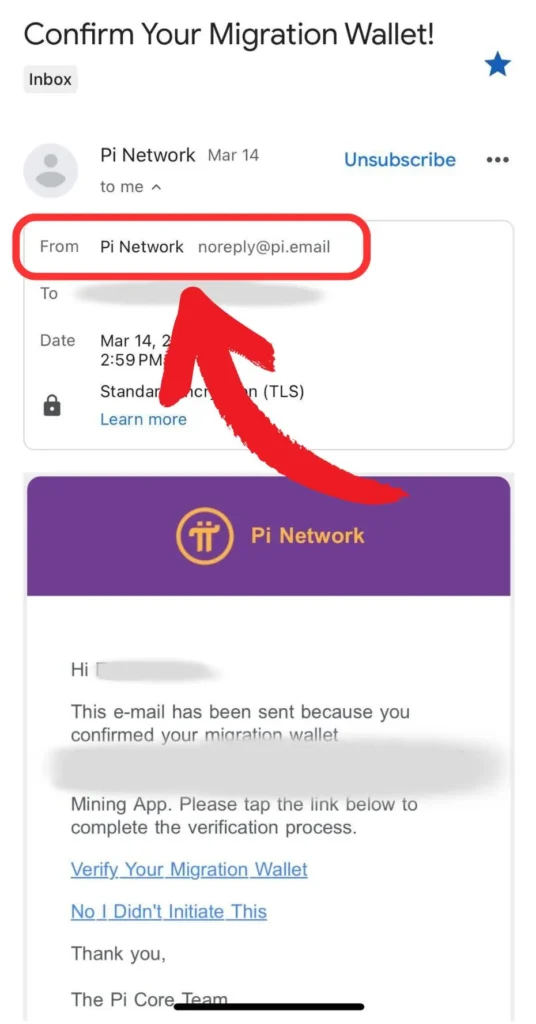
What Happens If You Don’t Complete 2FA?
For those who don’t complete the 2FA process, there are certain consequences. If you’ve recently migrated your Pi tokens within the last few weeks but have not completed the 2FA verification within the specified period, your Pi tokens may be returned to the Pi Mining App.
Why Is There a 14-Day Pending Period?
Pi Network has implemented a 14-day pending period to allow time for additional security checks before the transactions on the Mainnet blockchain are permanently irreversible. This period ensures that users have ample time to complete the necessary security steps, including setting up 2FA.
During the pending period, your Pi tokens are not yet fully transferred to the Mainnet. This gives Pi Network time to confirm your identity and validate the migration, ensuring that everything is legitimate and secure before the final transfer.
What Happens if 2FA Is Not Completed Within the 14-Day Period?
If 2FA is not completed within the 14-day period, your migrated Pi tokens will be returned to the Unverified Balance rather than the Transferable Balance. This action is taken to protect users and their funds, ensuring that all accounts are properly verified before migration is finalized. However, this does not mean that you will lose your Pi tokens.
Once the verification process is complete, your Pi will be transferred to your Transferable Balance. If your migration process was paused due to the 2FA step, once completed, it will automatically resume without any loss of tokens.
Final Thoughts on Pi Network’s 2FA Implementation
The rollout of Two-Factor Authentication (2FA) by Pi Network is a crucial development aimed at securing Pi Wallets and protecting user accounts. With the migration to the Mainnet underway, Pi Network is taking essential steps to ensure that the transition is both smooth and secure for all Pioneers.
To ensure that your account is fully protected and your Pi tokens are securely migrated, it’s imperative to complete the 2FA verification process as soon as you receive the prompt. This not only protects your account from unauthorized access but also helps guarantee that your funds are safely transferred to the Mainnet without any hitches.
If you’ve completed all the necessary steps in the Mainnet Checklist and are awaiting migration, be sure to check for the prompt to set up a trusted email and complete 2FA without delay.
Pi Network’s commitment to user security is clear, and with 2FA now in place, Pioneers can rest assured that their assets are in safe hands. As the migration continues, take the necessary steps to ensure your Pi tokens make a secure and seamless transition to the Mainnet.
Disclaimer: This article is for informational purposes only and does not constitute financial advice. Always conduct your own research before making decisions regarding cryptocurrency investments or migrations.



